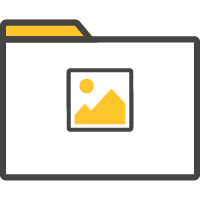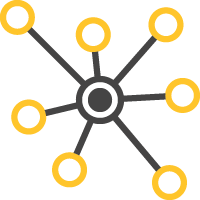eStream.
The unified video platform
Powerfully simple and secure, eStream provides education and enterprise organizations with a sophisticated enterprise video, digital asset management and delivery solution, where media can easily be stored, created, managed, and delivered to employees, learners, and clients with ease.

One central platform for all your media management and delivery needs
eStream is a versatile video platform that supports all facets of digital media use, from synchronous to asynchronous video delivery, analytics, and compliance tracking, or teaching and learning. Features are broken down to provide a flexible modular platform, enabling you to build a solution that fits your requirements. Feature modules can be added anytime, providing a cost-effective solution to grow with your ongoing digital media provision.
Single platform video and media distribution solution
eStream is designed to manage video and media across an entire organization. Whether it’s live streams, recorded content or media and you need it delivering to TV screens, websites, mobile devices or laptops our CMS will provide a single, centralized management interface.
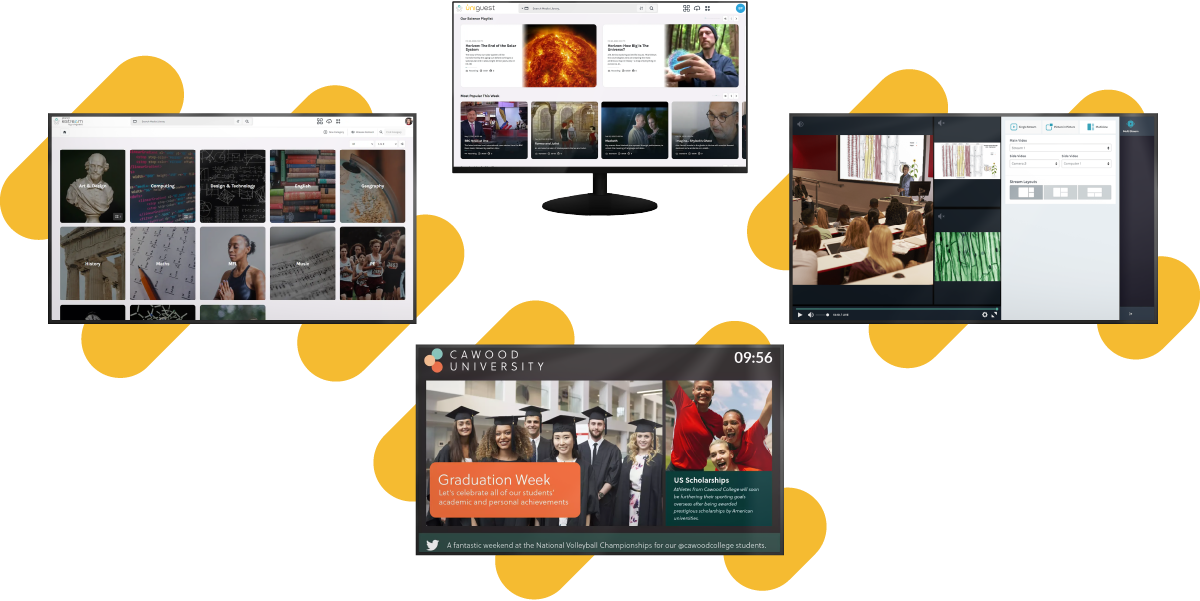
Integrations
Our integrations allow the secure delivery of resources to your key platforms and communications tools.






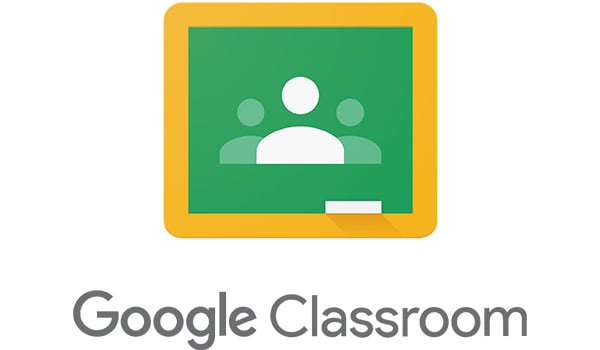



Flexible deployment options
Depending on the solution you adopt we can deploy either fully cloud or as a hybrid solution, offering you the option to manage your platform in the way most suitable way for your organization.
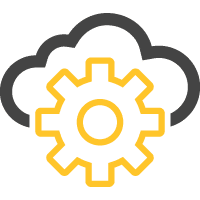
Cloud
Deliver content management and user portals via our cloud interface, streaming video across the internet, securely using our eCDN.

On-Premise Deployment
Prefer to keep your network local? eStream can be deployed on-premise for enhanced security and local control.

Hybrid Cloud
We recognize that for some services it’s necessary to have on-premise hardware and technology; our infrastructure allows for that, giving full cloud management for all services and hardware.